'Resource not found for the segment' on 'Add a new row' action in Dataverse
The problem
When you use the Dataverse "Add a new row" action in Power Automate and the table you are adding a row to has a Lookup column, you get the following error when trying to run the flow.
{"error": {"code": "0x0","message": "Resource not found for the segment '92f9655e-78b1-eb11-8236-000d3a8701b5'."}}
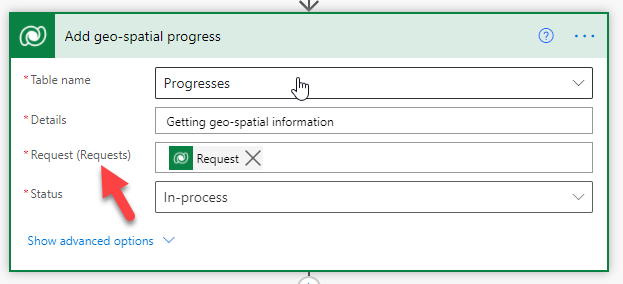
I had seen various solutions on blogs and in the Power Users forum that suggested different options
Requests(080ce27b-6f41-4201-a5f3-c26dc23f81d4)/Requests(080ce27b-6f41-4201-a5f3-c26dc23f81d4)requests(080ce27b-6f41-4201-a5f3-c26dc23f81d4)sol_request(Requests(080ce27b-6f41-4201-a5f3-c26dc23f81d4))
None worked
The Solution
Turns out you need to use a plural version of the table name
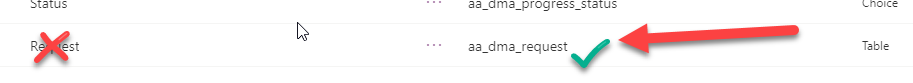
Some people may have come across this by chance, dependent on the naming conventions used and whether the table was being used in a solution
Below is the correct format to use (The guid is the ID for the related record)
aa_dma_requests(080ce27b-6f41-4201-a5f3-c26dc23f81d4)
Don't use the plural display name in the table settings
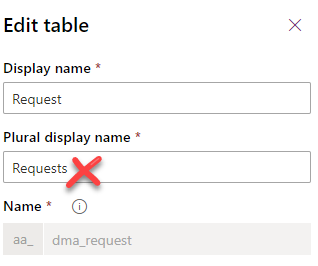
I'd be interested to see if the plural suffixes works for table names as they do for display names (i.e. -s and -es)
This may have been something that's obvious to someone who's come from a Dynamics background, but certainly wasn't to me.